Its been a long time since i posted anything.But 'a am bahk!' and today i will be posting about free Domain name services like dot.tk.It is free domain name provider that enables you to use .tk as your domain name.
According to some .tk and other free domains are very prone to attacks,physing and viruses.But new study shows that this attacks has been lowered.But one may askh how to use it with my existing blogger account.So here it is.
According to some .tk and other free domains are very prone to attacks,physing and viruses.But new study shows that this attacks has been lowered.But one may askh how to use it with my existing blogger account.So here it is.
- Find the control panel on your domain registrar’s website, and locate your DNS (Domain Name System) settings. In order to link your blog to your custom domain, follow the instructions below to enter your "CNAME" and "A-records."
CNAME
Where it says Name, simply enter "www" and list ghs.google.com as the Host Name. See our detailed instructions on providing CNAMEs for various registrars. If yours isn't listed, or if you run into other difficulties, contact your registrar directly and they can help you out.
A-records (optional)
The following action links your naked domain (example.com) to your actual site (www.example.com). If you skip this step, visitors who leave off the "www" will see an error page.
Enter your domain name in the format example.com, and list the I.P. addresses shown below in the "A" section. You'll need to create four separate A-records which point to four different Google IPs. 216.239.32.21
216.239.34.21
216.239.36.21
216.239.38.21
- Update your Blogger settings
Before you move onto this step, wait about an hour for your DNS settings to activate. If you attempt to change the publishing settings before the DNS changes activate, then we'll let you know with a warning message.
Now it’s time to make sure Blogger knows about your custom domain so that Google can direct readers to your blog. Just head back to Blogger and update the information on your Settings | Basic tab. Find the area for "Publishing," and click the link to add a custom domain.

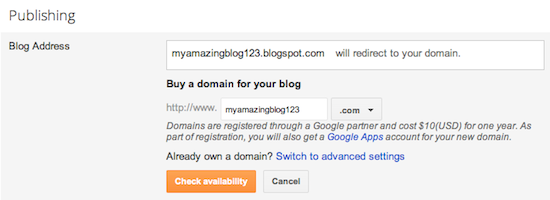
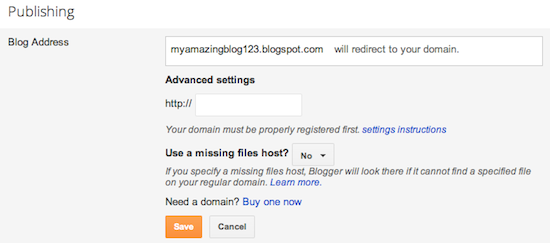
For dot.tk users follwo these steps.
1.First go to dot.tk and register for a new domain.
2.Then go to my dot tk and click on 'modify'
3.Then add your Host name and Id as directed below
use only these IP Addresses: - 216.239.32.21
216.239.34.21
216.239.36.21
216.239.38.21 - And for CNAME use:
| Host Name/Alias | Value/Destination |
| www | ghs.google.com |
* This is the part of your website's address that you designated. For instance, if you chose www.mydomain.com as the address, www is the host name. |

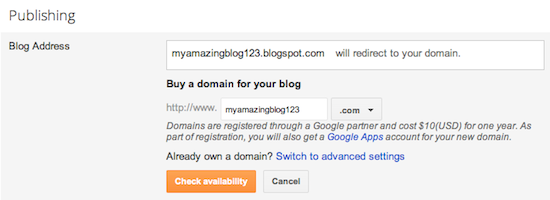
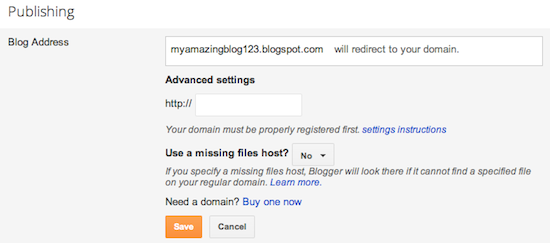


No comments:
Post a Comment